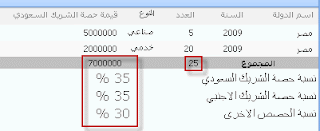The following JS code will save the inner text of an element like ‹Div id="Save"›, the server must have Microsoft word installed on it and it works only on IE.
function SaveAsWord()
{
var sp = document.getElementById("Save");
var docApp = new ActiveXObject("Word.Application");
var doc = new ActiveXObject("Word.Document");
doc.Application.Visible=false;
doc.Content=sp.innerText;
// Show Save Dialog
doc.Save()
doc.Application.Quit();
}
Saturday, May 30, 2009
Add To Favorites Script
function AddToFavorites()
{
var url = document.location.href;
if (window.sidebar)
{
// Mozilla Firefox
window.sidebar.addPanel(document.title, url ,"");
}
else if( window.external )
{
// IE
window.external.AddFavorite(url , document.title);
}
}
{
var url = document.location.href;
if (window.sidebar)
{
// Mozilla Firefox
window.sidebar.addPanel(document.title, url ,"");
}
else if( window.external )
{
// IE
window.external.AddFavorite(url , document.title);
}
}
Saturday, March 21, 2009
VSeWSS 1.3 (Mar 2009 CTP)
Visual Studio 2008 extensions for Windows SharePoint Services 3.0, v1.3 - Mar 2009 CTP
The tools provide item templates for List Definition, List Definition from Content Type, Content Type, Field Control, Web Part, Module, Root File, Template, Event Receiver, and List Instance. It provides project templates for Team Site Definition, Blank Site Definition, List Definition, Web Part and Empty. It works with Visual Basic .NET and C# languages and a comprehensive user guide is included. It does not include the SharePoint Workflow templates as they are built in with Visual Studio 2008.
The tools provide item templates for List Definition, List Definition from Content Type, Content Type, Field Control, Web Part, Module, Root File, Template, Event Receiver, and List Instance. It provides project templates for Team Site Definition, Blank Site Definition, List Definition, Web Part and Empty. It works with Visual Basic .NET and C# languages and a comprehensive user guide is included. It does not include the SharePoint Workflow templates as they are built in with Visual Studio 2008.
Sunday, March 08, 2009
Cross SharePoint Permission When Anonymouse Allowed
When Working With Anonymouse You Some Proplems in Permission The RunWithElevatedPrivileges Method Allow You to Executes a specified Code or method with Full Control rights even if the user does not otherwise have Full Control
SPSecurity.RunWithElevatedPrivileges(delegate()
{
//You Must Create SPSite Object and SPWeb Object Here
// Add Your Code Here Like Add Item to SharePoint List
});
SPSecurity.RunWithElevatedPrivileges(delegate()
{
//You Must Create SPSite Object and SPWeb Object Here
// Add Your Code Here Like Add Item to SharePoint List
});
Tuesday, February 24, 2009
SharePoint PreSaveAction
You can use below JavaScript function to execute any JavaScript Code in New or Edit Forms for SharePoint List before saving (When Pressing OK button this function will be fired first)
You can use this function for validation before PostBack
PreSaveAction()
{
//Add Your JavaScript Code Here Then Return True Or False
return false; // Cancel the item save process
return true; // OK to proceed with the save item
}
Get Value of any SharePoint Control Using JavaScript
You can Get any Form Field Value By Using This JS Function
function getTagFromIdentifierAndTitle(TagName, Identifier, Title)
{
var len = Identifier.length;
var tags = document.getElementsByTagName(TagName);
for (var i=0; i < tags.length; i++)
{
var tempString = tags[i].id;
if (tags[i].title == Title && (Identifier == "" tempString.indexOf(Identifier) == tempString.length - len))
{ return tags[i]; }
}
return null;
}
Ex:
getTagFromIdentifierAndTitle('input','TextField', 'Title').value
function getTagFromIdentifierAndTitle(TagName, Identifier, Title)
{
var len = Identifier.length;
var tags = document.getElementsByTagName(TagName);
for (var i=0; i < tags.length; i++)
{
var tempString = tags[i].id;
if (tags[i].title == Title && (Identifier == "" tempString.indexOf(Identifier) == tempString.length - len))
{ return tags[i]; }
}
return null;
}
Ex:
getTagFromIdentifierAndTitle('input','TextField', 'Title').value
Monday, February 23, 2009
SharePoint Site Backup and Restore Batch
Just copy backup part or restore part and past it in a new file then save it as *.bat
Backup Batch
Echo Site BackUp
@SET STSADM="%CommonProgramFiles%\Microsoft Shared\web server extensions\12\BIN\stsadm.exe"
pause
%STSADM% -o backup -url http://localhost:2009/ -filename "FileName.bak" -overwrite
%STSADM% -o execadmsvcjobs
Restore Batch
Echo Restore Site
@SET STSADM="%CommonProgramFiles%\Microsoft Shared\web server extensions\12\BIN\stsadm.exe"
pause
%STSADM% -o restore -url http://localhost:5000/ -filename "FileName.bak" -overwrite
%STSADM% -o execadmsvcjobs
Backup Batch
Echo Site BackUp
@SET STSADM="%CommonProgramFiles%\Microsoft Shared\web server extensions\12\BIN\stsadm.exe"
pause
%STSADM% -o backup -url http://localhost:2009/ -filename "FileName.bak" -overwrite
%STSADM% -o execadmsvcjobs
Restore Batch
Echo Restore Site
@SET STSADM="%CommonProgramFiles%\Microsoft Shared\web server extensions\12\BIN\stsadm.exe"
pause
%STSADM% -o restore -url http://localhost:5000/ -filename "FileName.bak" -overwrite
%STSADM% -o execadmsvcjobs
Saturday, February 07, 2009
SharePoint 2007 Built-in JS Functions
//Get Current User
ID i.e - alert(_spUserId);
_spUserId
//Run JS Function on
Page Load
_spBodyOnLoadFunctionNames.push('FunctionName');
//First we must call
the EnsureSetup method
JSRequest.EnsureSetup();
//Get a query string
parameter called ItemId. i.e - "page.aspx?ItemId=11" will return 11
itemId =
JSRequest.QueryString["ItemId"];
//Get the current
page name. i.e - "default.aspx"
pageName =
JSRequest.FileName;
//Get the current
path name. i.e - "/doclib/default.aspx"
path = JSRequest.PathName;SharePoint RPC Protocol (URL Protocol)
//Get List items in XML format
http://localhost/_vti_bin/owssvr.dll?XMLDATA=1&List={ ListDUID }
//Get List items where FieldName = Value in XML format
http://localhost/_vti_bin/owssvr.dll?XMLDATA=1&List={ ListGUID }&View={ ViewGUID }&FilterField1= FieldName &FilterValue1= Value
you can try it in your browser and see the result
For More >>
http://localhost/_vti_bin/owssvr.dll?XMLDATA=1&List={ ListDUID }
//Get List items where FieldName = Value in XML format
http://localhost/_vti_bin/owssvr.dll?XMLDATA=1&List={ ListGUID }&View={ ViewGUID }&FilterField1= FieldName &FilterValue1= Value
you can try it in your browser and see the result
For More >>
Subscribe to:
Posts (Atom)